Yesterday I had to upgrade my system for larger storage, So I decided to go with a pair of 3TB hard drives to be in RAID1 (mirror). After backup and make sure I have copy of everything I started to remove old hard drives and install new ones. In BIOS I surprised to see that Intel Matrix Storage does not recognize the 3TB space on drives, just 740GB!
Searching for a solution didn’t go anywhere, I have an ASUS P7P55D-E mobo which is not old and should have all required modules with latest BIOS flashed from ASUS. But for some reasons ASUS is not up-to-date with latest BIOS modules. Latest BIOS for my mobo has Intel Matrix Storage version 8.x while current version according to Intel is 10.x!
Installing the Intel Rapid Storage in windows didn’t fix the problem, although that software could recognize the hard drives as 3TB, but unable to create the RAID volume.
So I started to search and search and then more search. There is a handy utility called MMTool, it can modify contents of a BIOS BIN file. That allows me to replace the old version of IMS with new one. Here are the steps:
- Download MMTool_3.19.
- Download latest version of BIOS from ASUS web site. Mine was P7P55D-E, so I searched for the BIOS in ASUS web site and download.
- Download copy of the Intel Martix/Rapid Storage ROM. Download it from 8086-2822_10511070. It’s a zip file, extract it to get the .BIN file.
- Run MMTool and open the BIOS file.
- Look for the module having:
ID: 20
Vendor ID: 8086
Device ID: 2822 - Select ‘Replace’ from top, browse to location of the BIN file (8086-2822_10511070.BIN), make sure module ID is 20, Vendor ID is 8086 and Device ID is 2822. Then click ‘Replace’
- ‘Save ROM As…’, give it a new name, then load it to your motherboard using a BIOS flash utility or the BIOS itself if it support the flash tool (mine does).
- Restart the system and I can see that new Intel Matrix/Rapid Storage is in place and recognize the drives as 2.7TB.
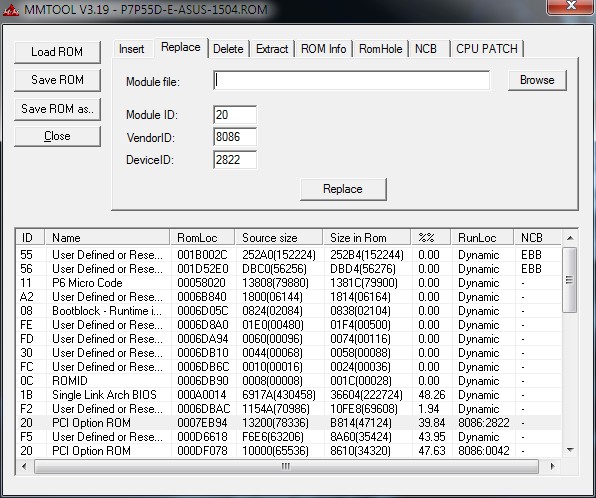


Sorry for not proofreading my previous post.Here’s what I meant to say
“Thanks for posting this helpful step-by-step guide. What OS are you using? I use Vista x64, and although I’ve downloaded the Intel Matrix/RST ROM 10.x, I’m worried that it might not work with my OS. Intel hasn’t released 10.x for my OS. In fact, if I try to install the 10.x driver (not BIOS ROM), it quits immediately with a message that my OS is not supported.”
To best of my knowledge, it has nothing to do with the OS driver. Fortunately you have the option to save a backup of current BIOS and use it to restore to previous state if necessary.
Yes, that makes sense. The 10.x driver may not work because it talks to the hardware through the OS, but the 10.x ROM *has* to work because it talks to the hardware directly.
Hello,
Do you know if this is likely to work on a P8Q77-M (with the correct BIOS of course)? I can create a RAID1 array at boot for two new disks, but the OS sees the two disks individually as 746GB drives.. If I boot without putting them in a raid array, the OS sees them fine.
I don’t think that’s related to the version of RAID software in your BIOS. Make sure disks are part of a RAID array at boot and check the RAID driver installation on your OS. Personally, I never put the boot record on a RAID array because if compatibility and other issues.
Thanks a lot for this article! I was unsure whether to buy 3Tb drives for a RAID 10 on my P7P55D with all these reports of them not showing up properly in BIOS. This clears at least some of my worries.